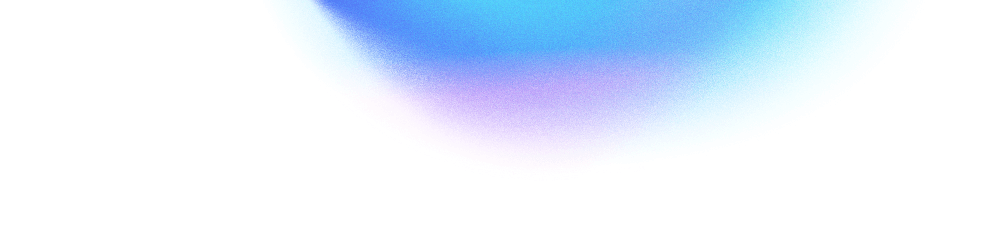
This article was originally published in AdNews.
Luke Matthews, Senior UX Designer, Icon Agency
You learn something new every day. A cliché, sure, but it continuously rings true – especially in the space of design.
I recently spoke with Scott Nixon, an accessibility consultant who is vision impaired, with the objective of gaining insights from someone who uses a screen reader. The biggest takeaway from our conversation? Keep talking to your users. Whilst we may think we know the fundamentals of design based on previous experience and best practice, there is always something new to learn and it is always important to consider the needs of the people who are going to be actively using your site. Scott helped to break down the elements of design that can help designers create optimally accessible websites for people who are vision impaired. Here are the top tips:
Keep it simple
How many times have you heard a designer say “less is more”? Keeping on theme with the clichés, our conversation reiterated that sometimes simple is best. For best accessibility, work out what really needs to be on a webpage and get rid of the clutter. Clarity is key, so evaluate and edit so that only the necessary information is there. In doing so, you’re going to reduce the chance of people becoming overwhelmed. Chances are your designs will also be calmer, easier to digest and more beautiful.
Good image descriptions are key
Being concise is a skill that can be difficult when it comes to writing image descriptions for screen readers. The most important takeaway from Scott was that descriptions should provide enough detail for the user to understand what the image is, but not too much that will take the screen reader too long to read. It’s tricky, but our main focus when writing should be striking the balance between detail and conciseness that allows for a comprehensive description.
Make navigation a breeze
Nobody likes jumping through hoops to try and find what they’re looking for on a website. Scott gave a simple breakdown for designers when considering accessibility in website menu navigation:
- If the menu has dropdown or expandable lists, ensure that screen readers can easily enter and exit the lists.
- If the menu has form fields (such as a search field), make them easy to enter, input and exit.
- If the menu has a button, give it a label that describes what happens if you click on the button.
