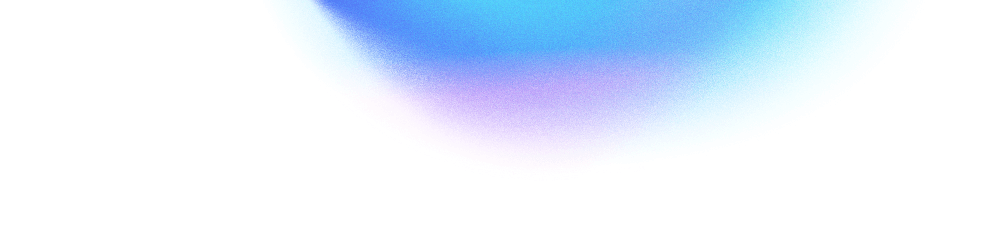
Did you know Google introduced Google Analytics 4 back in October 2020?
If your site is one of the 28 million websites currently using Google Analytics (data from BuiltWith), you’re most likely running Universal Analytics, which we will call ‘GA3’ in this article to make it simple.
BuiltWith’s data also shows that there are currently 4.5 million websites that have made the switch to GA4, which is Google’s latest measurement solution for websites and apps.
However, making the switch doesn’t mean you should completely replace the existing GA3 tracking code on your website with the new GA4 tracking. Instead, we recommend running both in tandem. If Google Tag Manager has been implemented on your website, GA4 installation would be a breeze. If it is not, you should consider migrating all tracking implementation to a tag management system like Google Tag Manager to save time and cost managing your website and app tracking tasks.
GA3 will stop processing data from July 2023, and all data will disappear six months after. Setting up GA4 now will ensure you have collected at least one year of data before the hard cutover.
Here we break down the key benefits of running GA4.
1. GA4 automatically tracks four core events when someone views a page of your website
The first_visit event is collected when someone visits your website for the first time. This metric can also be found as the ‘new users’ metric in your reports.
The page_view event is similar to the pageview metric in GA4. It is used to report on the page the user is viewing.
The session_start event fires when a user engages with the site or app. A new session_start event will also fire when there is a 30-minute period of inactivity.
The user_engagement event can be collected periodically and is used to report when someone has spent at least 10 seconds on your website (this is the default setting).
2. No more bounce rate! Is this good or bad news?
You may have noticed from the screenshot above that the ‘bounce rate’ metric has been removed completely from GA4’s measurement system and replaced by ‘engagement rate’.
The bad news is, if your organisation has been religiously relying on bounce rate as a KPI metric, it’s time to orientate towards events and engagements instead.
GA4 has replaced bounce rate with engagement rate, which is considered a more ‘positive’ metric. Bounce rate has always been the most misunderstood metric, so we’re pretty OK that it has been decommissioned. Why? There are so many factors that could contribute to a high and low bounce rate. We could go on and on to tell you different scenarios where a high bounce rate isn’t bad, such as when a user has found the answer to their question just by looking at a single page on your site. This is good news (for us, anyway!)
An ‘engaged session’ is defined as one which:
- lasted longer than a certain amount of time. The default threshold for engagement time is 10 seconds but it can be easily re-configured. You can increase this threshold to 30 seconds, 60 seconds, or more depending on the type of websites you have
- had two or more screen or pageviews
- had one or more conversion events.
Therefore, a low engagement rate will mean users are coming to the site and quickly leaving. Though this metric is the opposite of bounce rate, it is more meaningful when used alongside other interaction metrics.
3. Enhanced events tracking
When you set up GA4, you can enable all the key events you definitely want to measure on your website just by flicking a single switch! These include:
Scrolls for people scrolling at least 90 per cent of a page. If you want to track other scroll percentages, use Google Tag Manager.
Outbound clicks from your website to other websites.
Site search for the keywords entered into your website’s search function. (Note: you still need to enter the query string parameter for your site.)
Video engagement of people watching embedded YouTube videos.
Files downloads for people downloading files from your website.
With GA3, you have to track these events individually, which can be a little bit time consuming.
4. You’ll have greater flexibility to create your own analysis
Want to go even deeper? Explorations is a collection of advanced techniques that go beyond standard reports to help you uncover deeper insights about your customers’ behaviour.
Prior to GA4, only users of the premium Google Analytics 360 product had access to similar reporting suites, so why not set up GA4 now and create your very own custom analysis?
Whether your site sells products or offers information, there is always an ideal user journey that you would like users to take to meet their needs. GA4 allows you to customise your analysis in a way that helps validate how effective your website is at assisting users to achieve the ‘task’ they came to your site for.
With Universal Analytics’ recent sunset announcement, it is important for you to take action now. If you want to build up at least a year of historical data, and also have more time learning the new systems, building new reports, and training your team, you shouldn’t delay setting up GA4 any longer.
Transitioning to a new tracking system can be a stressful process, but we’re here to help. Contact us here if you need some assistance or advice.
