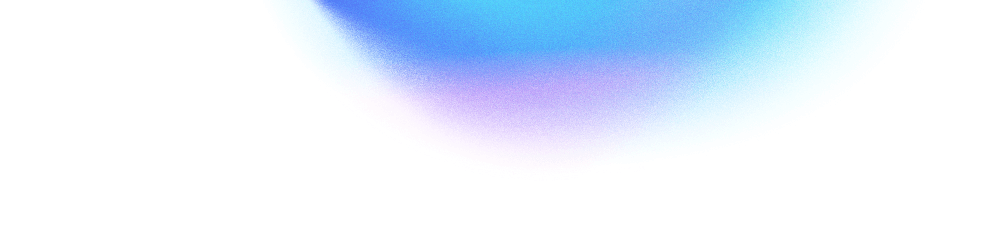
The first version of Drupal 9 launched in June 2020, essentially marking the beginning of the end for websites running on Drupal 7 and Drupal 8.
Drupal had originally intended to switch off community support for Drupal 7 in November, but this date was pushed back a year to give businesses a chance to recover from COVID-19.
So if you’ve been running your website on Drupal 7, essentially you’ve got an extra year to get your house in order. Time to put your feet up and relax right?
Well, not exactly.
Migrations can be complicated projects, requiring planning, resourcing and time.
Also, it’s worth keeping in mind that while the migration from Drupal 8 to Drupal 9 is relatively simple, Drupal 8’s end-of-life remains November 2, 2021, less than three months away.
So if you're running your website on Drupal 7 or Drupal 8, the time to migrate is now.
Why do I need to migrate my site?
While Drupal 7 has been popular since its first release, it’s beginning to show signs of age.
Drupal 8 on the other hand needs to be upgraded as a matter of necessity.
This version of Drupal uses third-party PHP frameworks and Drupal must keep in step with these as they evolve.
In a nutshell, it’s all about making sure your site is secure.
When the Drupal community stops supporting versions 7 and 8 there won’t be any more security updates and the only option will be to pay for commercial security support.
This means you lose the benefits of being part of an open source community.
Migrating your site to Drupal 9, on the other hand, will ensure it remains secure and you don’t miss out on any improvements in performance and functionality.
What does the migration process typically look like?
When planning a migration from Drupal 7 to Drupal 9, it can be useful to think of it as a process with four distinct phases.
Audit of your current site
Consider the functionality of your Drupal 7 site, and how this will be provided in Drupal 9. Is this functionality still meeting your users’ needs? Now is the time to identify anything that could be changed, or improved.
Planning of your new site
Have you decided to make any changes to UX, IA or content? Plan them out and consider how they will be implemented with Drupal 9’s functionality.
Migrating your site to Drupal 9
The next step is re-platforming. This includes migrating custom modules, implementing alternative modules and rewriting your site’s front-end experience.
Reviewing your new site
Has your re-platforming been a success? It’s time to test and make sure everything is working as it should.
Getting on the front foot
Beginning your replatform sooner rather than later is the best way to set a realistic timeline and ensure you avoid a last-minute rush to get the job done.
This is especially true for Drupal 7 users, who face a significantly more difficult task than those already on the Drupal 8 platform.
Drupal 7 users will most likely need to do some information architecture work to prepare for the migration. It’s also a good time to think about a design refresh.
Drupal says upgrading directly to Drupal 7 from Drupal 9 will be the best route in most cases, and will assure your upgraded site has a maximum expected life.
Icon’s experience with Drupal
Icon has extensive experience working with Drupal, developing websites for National Library of Australia, the Victorian Bar Association, Peter MacCallum Cancer Centre, Murdoch Children's Research Institute, Sidra Solutions, the National Computational Institute, Wyndham City Council, the Murray Darling Basin Authority and the NDIS.
Icon also works with GovCMS, a derivative of Drupal – delivering websites for the Department of Defence, Royal Australian Air Force, Department of Communications and the Arts, DFAT, National Capital Authority, the Australian Charities and Not-for-profits Commission, and the Australian Building and Construction Commission.
Get in touch today to see how Icon can help manage your Drupal migration.
